Problem: After upgrading to Windows 10, I can’t open Start menu or Start screen. Everything else is working superfine, but the Start menu or screen simply doesn’t work even if pressing the Windows button on keyboard or Start button on the Windows taskbar.
Solution: This probably happens due to the improper installation of system files. In order to resolve this problem, please follow with the steps given below:
- Open the Run dialog by pressing Win+R
- Type “sfc /scannow” and hit Enter
- A blank command prompt will open and close (in a flash, may be)
- Restart the PC to check if it helped
In case it did not work, then follow the following process:
- Search for “cmd”, and right-click & choose ‘Run as administrator’
- Type in “Dism /Online /Cleanup-Image /RestoreHealth” and press OK
- Restart the PC after the scan completes – it will work
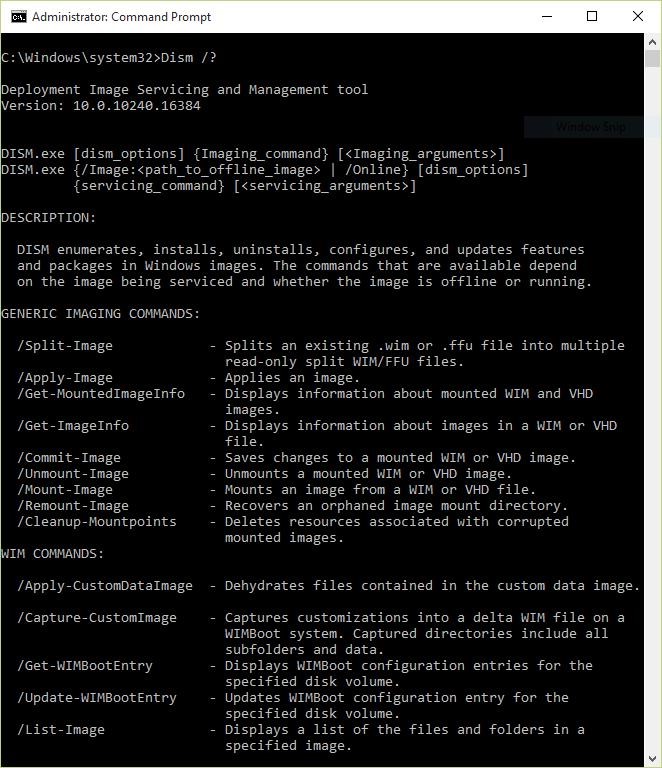
In case the above methods didn’t work, then follow these steps:
1. Paste the below path in File Explorer and open it. After that, right-click on Command Prompt and choose “Run as administrator”.
C:\Users\Beebom\AppData\Roaming\Microsoft\Windows\Start Menu\Programs\System Tools
2. Now, type start powershell and hit enter.
3. Once you are in the PowerShell window, execute the below command and wait for a while.
Get-AppxPackage | % { Add-AppxPackage -DisableDevelopmentMode -Register "$($_.InstallLocation)\AppxManifest.xml" -verbose }4. After the installation is completed, restart the PC and you will have the Start Menu working again.
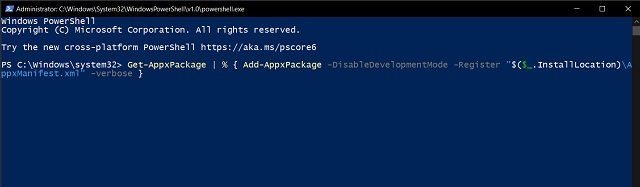


0 Comments