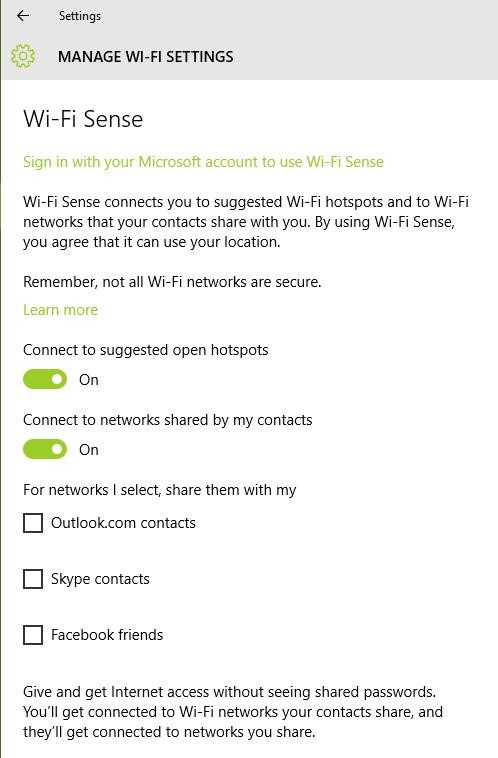
Problem: I don’t find WiFi Sense as useful as advertised and thinks it concerns privacy. I want to disable ‘WiFi Sense’ on my Windows 10 PC and prevent anyone (even my friends and relatives) to automatically connect to WiFi networks.
Solution: WiFi Sense encrypts and shares your WiFi networks’ passwords with your specific contact lists so that they can automatically connect to your wireless networks. Though helpful, it risks privacy and to disable WiFi Sense, please follow the steps below:
- Connect to the tethered connection (WiFi Hotspot)
- Open the new Settings and then ‘Network & Internet’
- Choose Wi-Fi on the left and click ‘Manage Wi-Fi settings’
- Uncheck the option ‘Connect to suggested open hotspots’ and ‘Connect to networks shared by my contacts’ to disable WiFi Sense – it’s switched off


0 Comments