For those of you running VMware vSAN environments, have you seen a pesky error on your vSAN cluster referencing a vSAN Build Recommendation Alarm vSAN Release Catalog Up-to-Date? I have seen this a few times before in the home lab and have been meaning to put a blog post together covering the topic. When I saw the alarm today in looking over my vSphere estate, it was a prime opportunity to write about this issue. The build recommendation alarm pertains to the vSAN Release Catalog. First of all, what is the vSAN Release Catalog? Secondly, what can you do if you see this error presented in your home lab or even production environment? Let’s see how to fix vSAN Build Recommendation Alarm vSAN Release Catalog Up-to-Date
What is the vSAN Build Recommendation?
You will notice in your VMware vSAN Skyline Health section under the Monitor tab, you will see the vSAN Build Recommendation check as part of the overall vSAN health checks performed by Skyline Health. The vSAN Build recommendation requires you have the following:
- vSAN Build Recommendation Engine relies on VMware compatibility guide and VMware release metadata for its recommendation
- It also requires VMware Update Manager service to be available
- Internet connectivity
- Valid my.vmware.com credential to be set to provide build recommendations.
This health check makes sure that these dependencies are met and the recommendation engine is functioning correctly.
What is the vSAN Release Catalog?
The vSAN release catalog contains important information about available vSAN releases, preference order for releases, patches (critical), updates available for vSAN, and correlating release information to fit your environment. So, as you can tell from the description, it has an important role to play in the overall health and wellbeing of your vSAN cluster. When do you see a warning and when do you see an error?
The vSAN Release Catalog checks the age of vSAN release catalog used for vSAN Build Recommendation. It shows a warning or error when it’s older than 90 or 180 days, respectively. The vSAN release catalog is updated when there are new releases or critical patches, so it’s important to keep the local copy up-to-date. Below is what you will see if you find the release catalog in error.
Fix vSAN Build Recommendation Alarm vSAN Release Catalog Up-to-Date
How do you fix the issue with the vSAN build recommendation and the alarm on your vSAN cluster for the release catalog not being up-to-date? There is a pretty simple built-in way to manually update the release catalog. Under the vSAN release catalog up-to-date test in Skyline Health for your vSAN cluster, you will see an Update from File link. Click the link. It will ask you to browse to the file location of the local vSAN release catalog.
You may wonder, and rightly so, where do you get the file you need to use to update the vSAN release catalog manually?
- Manually download the VMware vSAN release catalog here
- The downloaded file is results.json
Point to this file when you click the Update from File link in the vSphere Client. After selecting the file, if your vSAN cluster does not immediately go back to a green status for this alarm, manually retest your cluster.
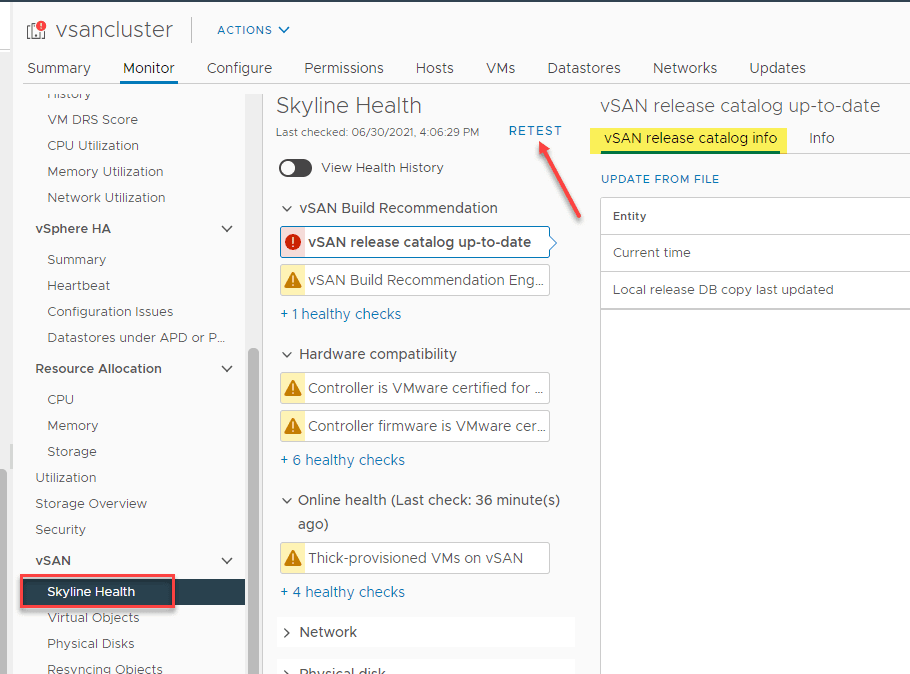 Manually retest your vmware vsan cluster to proactively recheck the cluster health
Manually retest your vmware vsan cluster to proactively recheck the cluster health
Fix the vSAN release catalog up-to-date from the command line
There is another way to update the vSAN release catalog from the command line. This involves using the rvc command line tool. Perform the steps below.
rcv
<login with your credentials>
vsan.health.hcl update db /localhost/ -l <location of json file>Final thoughts
Make sure to pay attention to the health alarms and warning in Skyline Health regarding your vSAN cluster. Most of these warnings or errors are ones that are more than simple “noise” but are true health checks that you want to pay attention to. There are a few in the home lab that can be expected with unsupported controllers, firmware, and other warning, however, the release catalog is one you want to keep in the green. Hopefully this walkthrough on how to Fix vSAN Build Recommendation Alarm vSAN Release Catalog Up-to-Date will help any who are struggling to clear the error from their VMware vSAN environment.


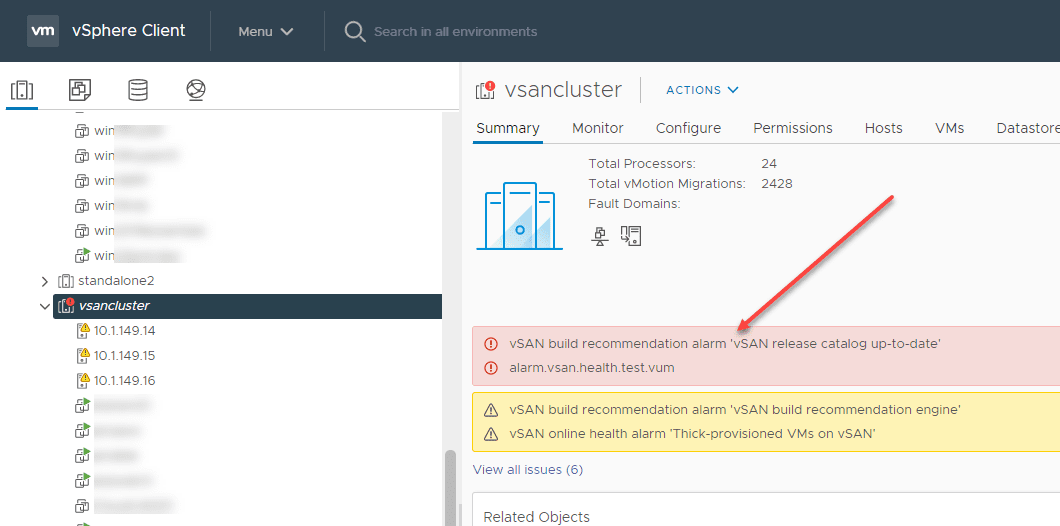
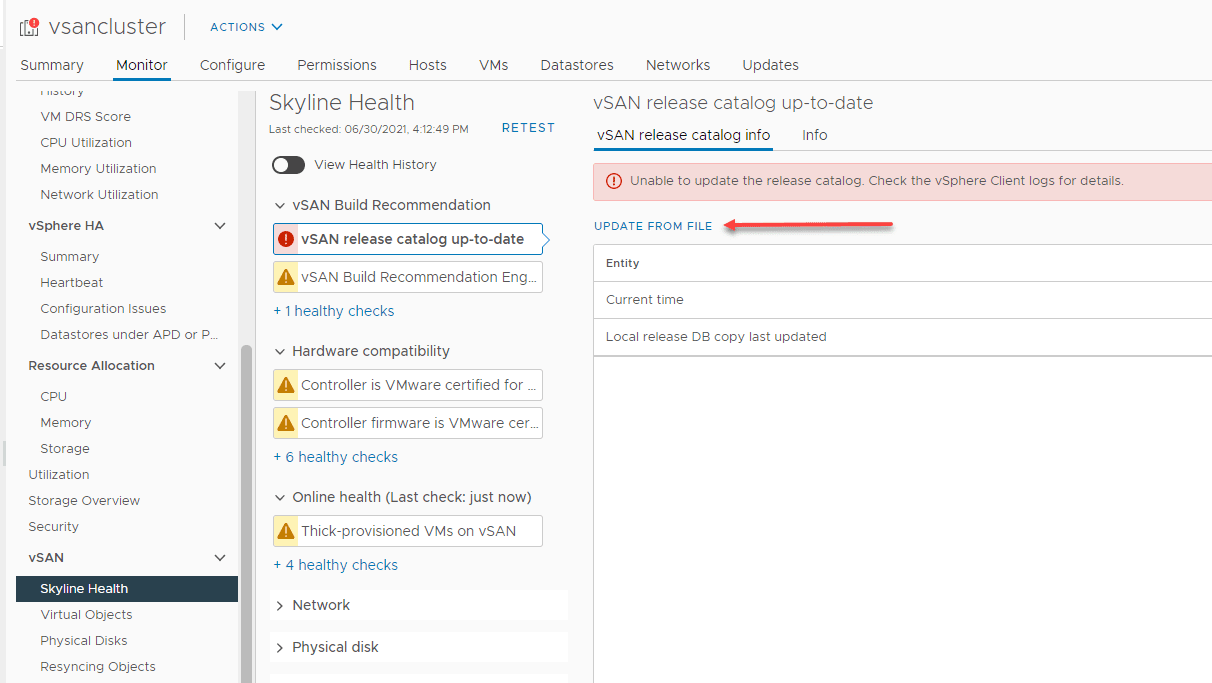
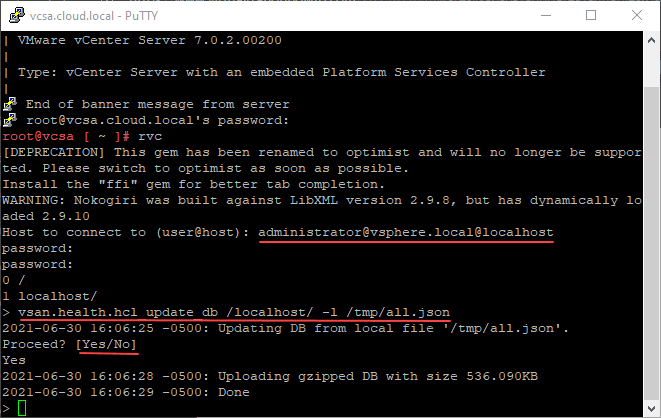
0 Comments