Providing streamlined and consistent management across the virtual estate is extremely important when using enterprise virtualization servers to run virtual machines in the enterprise data center. Managing a vSphere environment can require performing many different management tasks that are tedious and time-consuming. Using automation tools in your vSphere environment for managing virtual machine operations, operating systems, and other tasks can help minimize the time and effort required for day-to-day operations.
Checkout my YouTube video here covering the topic of automation:
Why is automation important?
Most organizations use resources and infrastructure across many different environments, both on-premises and in the cloud. Many are using multi-cloud environments that span across public clouds.
Automation is important as it allows businesses to standardize their processes and procedures for infrastructure management, infrastructure documentation, configuration document framework tools, configuration management, and many others. It also helps to increase team productivity across the board, allowing more time for business management and other critical business processes.
Performing manual, tedious tasks is no longer feasible for most organizations with the realm of infrastructure and resources they are consuming.
Public cloud automation tools spurring automation everywhere
As organizations transition to public cloud environments, one of the appealing characteristics of the cloud is the availability of automation tools to perform automated tasks and automation capabilities.
Cloud computing
Cloud computing provides very compelling automation tools and capabilities. The VMware Cloud solution is part of the major public cloud vendors, such as Amazon AWS, Microsoft Azure, and Google GCP. It can also be highly automated to carry out tasks in bulk.
Cloud automation
Cloud and automation tools in general can carry out basic file operations, analyze syslog data, testing web services, manage virtual environments, spin up virtual machines based on a virtual appliance, set firewall rules, query physical hardware, provide tools for maintaining physical hardware, configure virtual network computing, and automate other major vmware platforms.
Using VMware vSphere environment automation tools
Automation tools are extremely important and powerful in VMware vSphere environments. It allows VI admins the management tool options and automation tools necessary to keep the environment running smoothly, consistently, and securely. Most organizations today are running VMware products for some part of their business, whether that is vSphere, VMware Workstation, or another tool.
Benefits of automation
The benefits of automation are not unique to vSphere environments. Most infrastructure technologies benefit from automating processes that would otherwise need to be accomplished through the graphical user interface.
An automation tool generally uses a scripting language to perform operations in bulk and in a way that does not require the manual completion of tasks. It could be executable PowerShell code that can be used in the VMware environment or VMware environments using native VMware tools such as VMware vRealize Automation.
Different types of VMware vSphere automation tools
There are different types of VMware vSphere automation tools, from those that automate infrastructure to other automated tools that work with VMware products, such as the VMware OS optimization tool used with VMware Horizon View. The VMware OS Optimization tool is a free download and is now a fully supported product from VMware.
Examples of tasks that can be automated
Note a few examples of tasks that can be performed using VMware automation tools:
Some tools can be used to manage the configuration of VMware vSphere hosts, allowing you to manage remote physical machines comprising a vSphere cluster in their remote connections manager
You can manage the configuration of virtual machines running in vSphere and their configuration.
You can deploy virtual machines in the vSphere environment
You can apply changes to multiple systems
Use customizable templates for virtual machines and have these available for quick and easy deployments
Virtual environment capacity planning, tools for performance issues, managing third-party software
vCenter Server management
Hyper-converged infrastructure benchmark
Batch migration operations
Backup automation and other tools
customer POC performance testing
Troubleshoot vSphere
Downloading VMware software using the Linux VSM appliance and other tools
Let’s look at different VMware automation tools and see how they can be used to automate your vSphere environment so that you don’t have to use the vSphere Client for manual operations.
Packer
A handy tool for VMware automation that is free is Hashicorp’s Packer. Packer allows automating VMware guest operating system builds and creating vSphere templates for quick and easy deployment in your vSphere environment using the vSphere client or further automation to deploy virtual machines in the environment.
Terraform
Terraform is another great tool from Hashicorp, allowing VI admins to automate deployments in a VMware vSphere environment and is numbered among VMware automation tools that VI admins need to be familiar with.
Desired State and Declarative DevOps
Terraform allows the creation of the desired state and declarative approach to your VMware vSphere infrastructure. Using Terraform, you can deploy virtual machines with the exact specifications you want and need in the environment.
Remediating the environment
It allows specifying the way you want the “environment to look” and then remediating the environment so that it “looks” that specific way.
PowerShell and PowerCLI
PowerShell and PowerCLI are great tools for VMware automation in a vSphere environment. VMware has exposed most configuration settings in PowerCLI for vSphere, allowing VMware administrators to build robust scripts to manage and configure vSphere and virtual machines. VMware employees will tell you that PowerCLI is one of the best automation tools you will find for vSphere to create workflows for automation in a VMware environment.
Windows PowerShell is built into modern Windows client and Server operating systems and is a handy command line tool for automation, given the wealth of modules available with PowerShell.
Community resources
One of the great things about PowerCLI is that many great community resources are written that allow easily finding scripts that can provide just what you were looking for in terms of PowerCLI automation, such as the VMware solution exchange. Why reinvent the wheel if you can find it already written?
PowerCLI provides a command line tool that allows VMware administrators to automate things such as automate firewall rules, migration tasks, configuring vCenter Servers, provisioning virtual machine operating systems, etc.
Ansible
Ansible is another great VMware automation tool allowing you to automate configuration management across your VMware estate. Using Ansible, you can remediate ESXi hosts, and perform operations on guest virtual machines running in the VMware vSphere environment.
Native VMware solutions
There are native VMware solutions that are built for automation in VMware environments. Note the following tools that are available:
VMware Aria Automation Orchestrator
VMware vRealize Suite
VMware Skyline
Hyper-converged infrastructure storage
VMware Aria Automation Orchestrator
The VMware Aria Automation Orchestrator (VMware vRealize Orchestrator) is a modern workflow automation platform that simplifies and automates complex data center infrastructure tasks for increased extensibility and agility. VMware vRealize orchestrator is included with the license for vCenter Server.
VMware Aria Suite with vRealize Operations
As part of VMware’s vRealize Suite (now VMware Aria) and vRealize Business Enterprise, the operations manager helps automate the right-sizing and operations checks across a VMware vSphere environment. It helps to automate testing of the environment to flush out issues before they cause other problems in the environment.
It helps to keep an eye on resource management and other environmental operations considerations. It is also part of VMware’s hybrid cloud management products, allowing teams to manage and monitor public cloud environments like Amazon AWS, etc.
VMware Skyline
VMware’s proactive automated support solution provides proactive insights into your VMware vSphere environment.
Backup Automation
Running automated VMware backups is a great way to automate your disaster recovery environment. Automated backups allow consistent backups of business-critical infrastructure allowing customers to recover data at a moment’s notice using modern backup versioning.
NAKIVO Backup & Replication is a great automated backup solution allowing customers to protect critical resources and ensure these can be recovered in line with the 3-2-1 backup best practice methodology.
NAKIVO provides the easy ability to:
Backup virtual machines
Replicate virtual machines for site protection
Create Backup Copy jobs for an extra copy of your data
Ransomware protection
2-factor authentication
Microsoft 365 backups and recovery (Exchange, SharePoint, Teams, etc)
Check out NAKIVO Backup & Replication here and download a free trial copy: Nakivo Backup & Replication download.


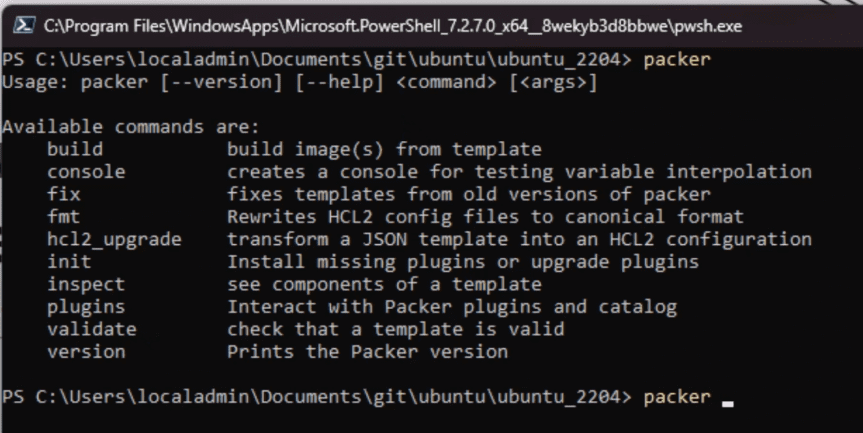
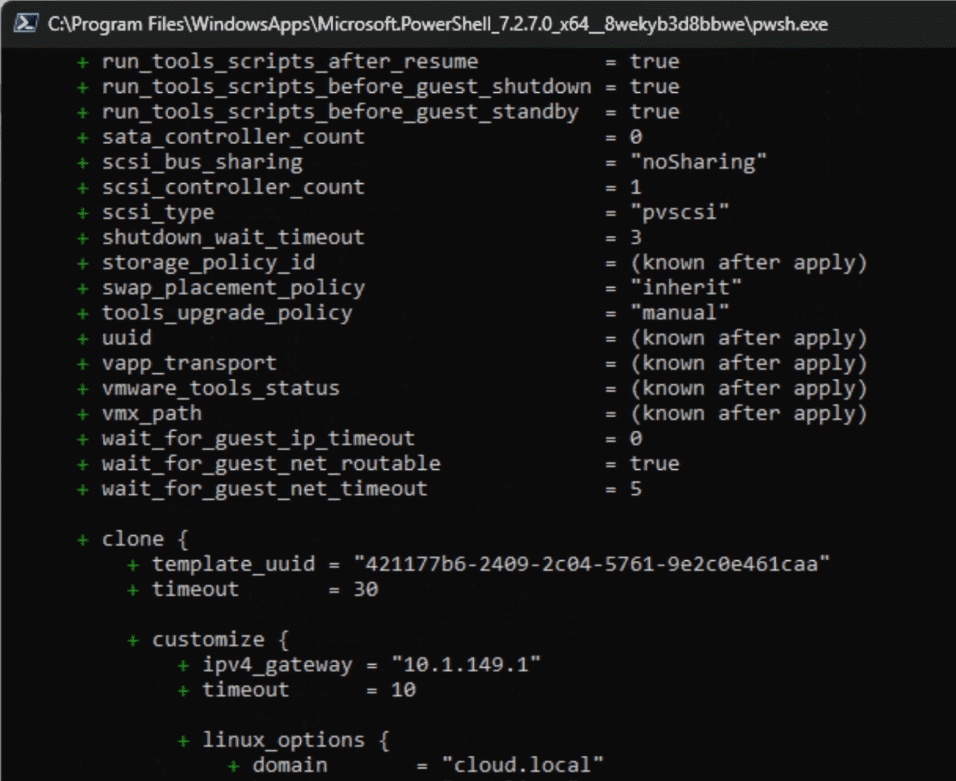
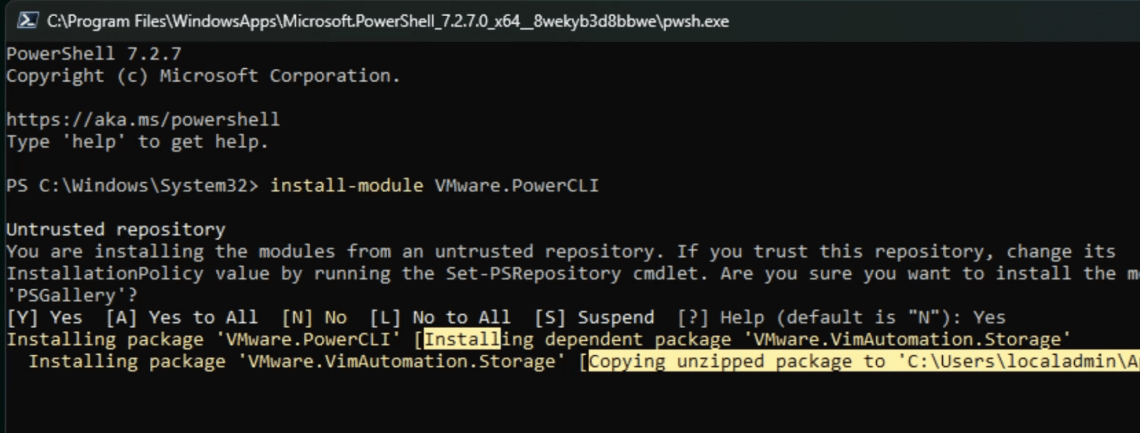
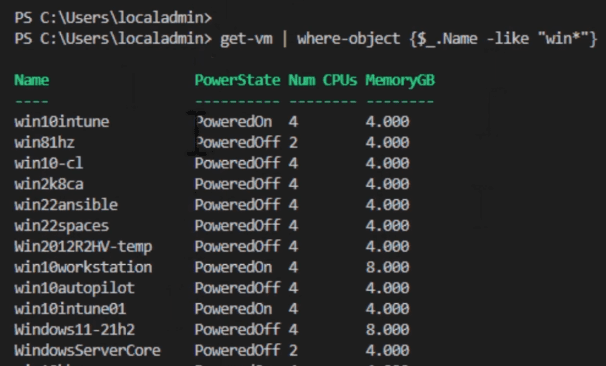

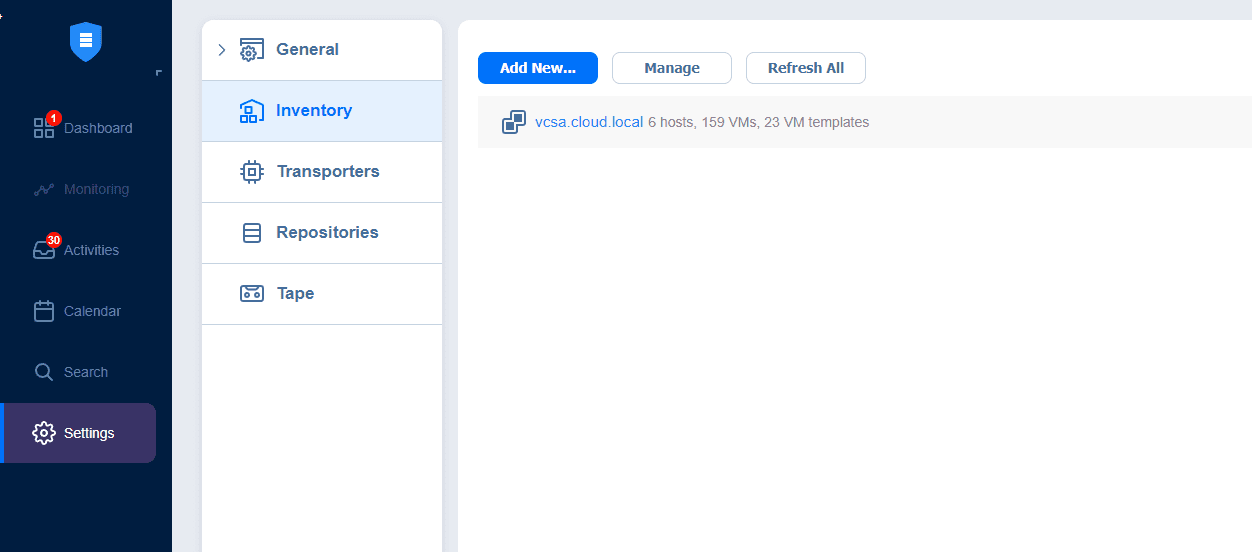
0 Comments